Re: It's over, Apple was ri...
Sandman| Subject | Re: It's over, Apple was right... |
| From | Sandman |
| Date | 08/23/2012 10:06 (08/23/2012 10:06) |
| Message-ID | <mr-91CADD.10063523082012@News.Individual.NET> |
| Client | |
| Newsgroups | comp.sys.mac.advocacy |
| Follows | ed |
| Followups | ed (6h & 23m) > Sandman |
In article <73acc076-0687-4baa-a71d-8bd2fe8ab8e8@googlegroups.com>, ed <news@atwistedweb.com>wrote:
I requested substantiation for your supposed "easy" way. Installing Maya 2012 on Lion back when it was releaesed is just as "easy" as "download, change one file and install". The fact that "changing one file" meant editing it with with a hex editor while open in memory is just part of the step, right?Sandmaned
A request of an outline for this supposedly "easy" way would be for the benefit of someone who isn't a Android developer or Android "hacker". I.e. a regular user. Because of your "easy" way doesn't cater to the regular user - i.e. is too hard for them, then it's not really a relevant input to the topic.
you requested an outline. not a step by step for a beginner.
quite a bit different. not to mention that i figured kdt and you would be able to figure out download and click to install, but to my surprise, that was not the case for you.You still gloss over the entire "from where?" part. Your answer was to give us a link to your server, which really isn't an answer to the question.
So this is the authoriative source for the hacked version of Flash, then? This is where people get it?edhttp://www.atwistedweb.com/tmp/Hulified_v11.0.1.153_bilago.apkSandman
Wtf? That's the same domain that you're posting from (i.e. your email address).
yeah, strangely i can put up files for people to download there if i want. ;D
So, step one is really "search for a file on the internet", right? What search terms would the user use? How would you know which search results to trust?Sandmaned
Are you the one making available hacked versions of Flash?
nope, but it's the one i have installed and handy, so i could just post it up quicker than searching for it.
So how do I get the latest version? Is that version "less easy"?Sandmaned
How do I know if this is the latest version?
it's not.
The easy way seems to be very confident!Sandmaned
How do I know it's not infected with a virus or something?
you probably don't.
Hulu? We don't get Hulu in Sweden. Why would they search for Hulu - they're searching for a hacked version fo Flash. This is exactly what I mean by muddy.Sandmaned
Where would my sister or my father download this from in an easy way? From you? This just seems very odd.
they could do a google search for flash for hulu on android or some such i suppose.
Step one: find a file.. I suppose, flash and hulu maybe? Yeah, just find it.
That's something you put up for me and possibly KDT, and you're even saying it's not the latest version. For the outline you need an authorative URL or steps to procure that url for the regular user. I'm just assuming here that you didn't put that there for the world to use.edDownload and run from your phone, as I'm sure you know.Sandman
I don't. I don't know how I "run" things on my Nexus. I don't have it at home, so I'll email that link to me so I can try clicking on it tomorrow. I'll report back on it. You'll have to add the means on how to procure this URL to your list, though. Or a valid URL.
what's wrong with the url above?
Nope!Sandmaned
I know how to "click" links on an Android phone. I have no idea how to click files.
when you finish a download, it's in the notification area. click on it there. if that's been dismissed, open up your app drawer and look in downloads. have you not downloaded anything on your galaxy tab or nexus?
Anyway. I downloaded your file. It showed up in the notifications area, I clicked it, and got this:
<
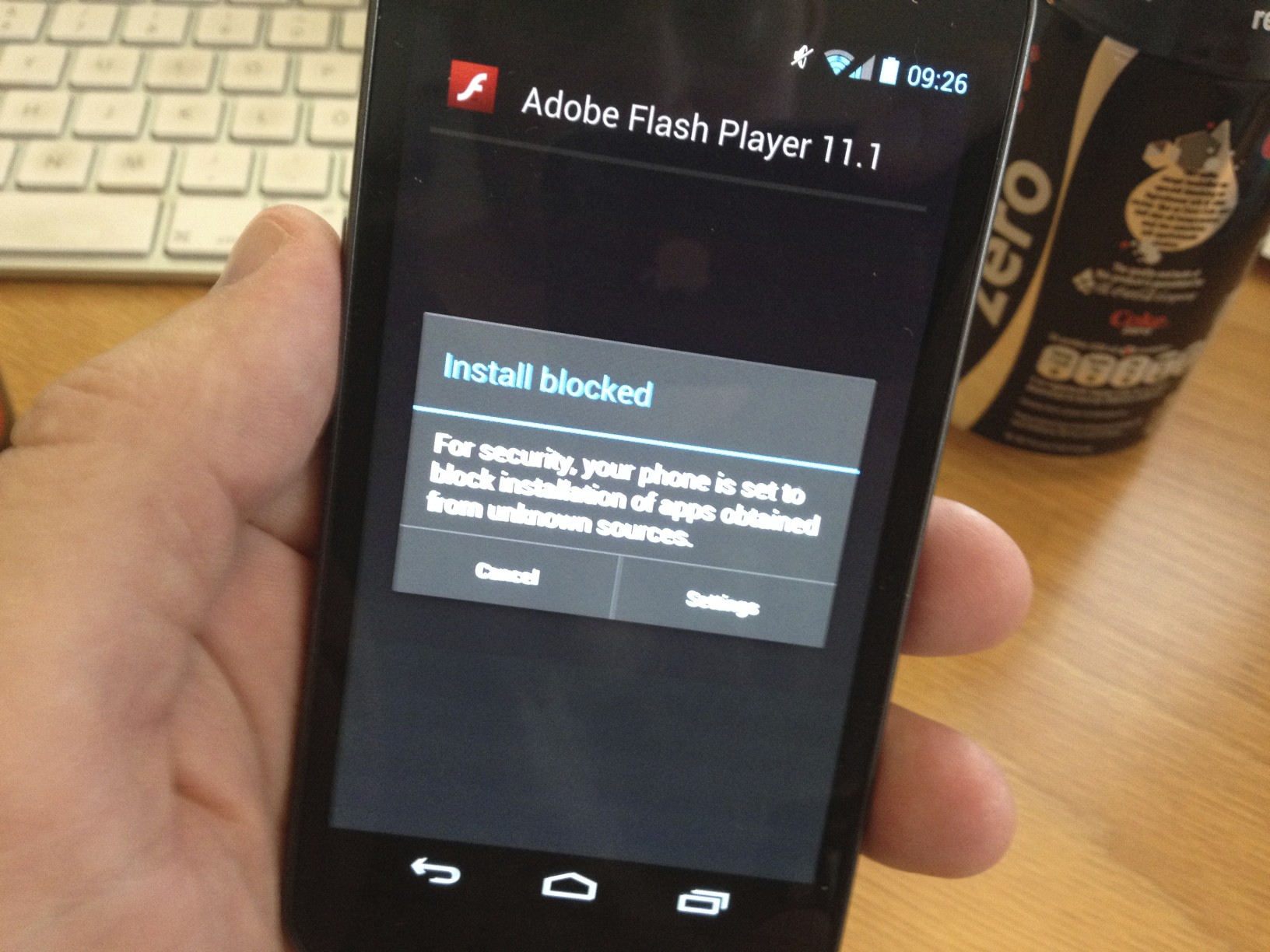 >
>So regular Joe is already here warned that the file can cause damage to the phone. Sounds reassuring! I visit the settings, and then it's gone from the notification area. I did this before reading your post above, so I had no idea where to find it. Eventually I found the "Downloads" app and there it was. I clicked it, and got this:
<
 >
>Well, there you go. It seems your outline is missing tons of steps:
1. Get file (how?) 2. Download to phone 3. Set settings to allow for unsecure installs 4. Uninstall existing Flash plugin in Settings ->Apps 5. Click file in downloads app 6. Set settings to deny insecure installs
And when I'm done following these easy steps, I visit the Southpark page which is probably the last page in the world that still use Flash, and I get this:
<
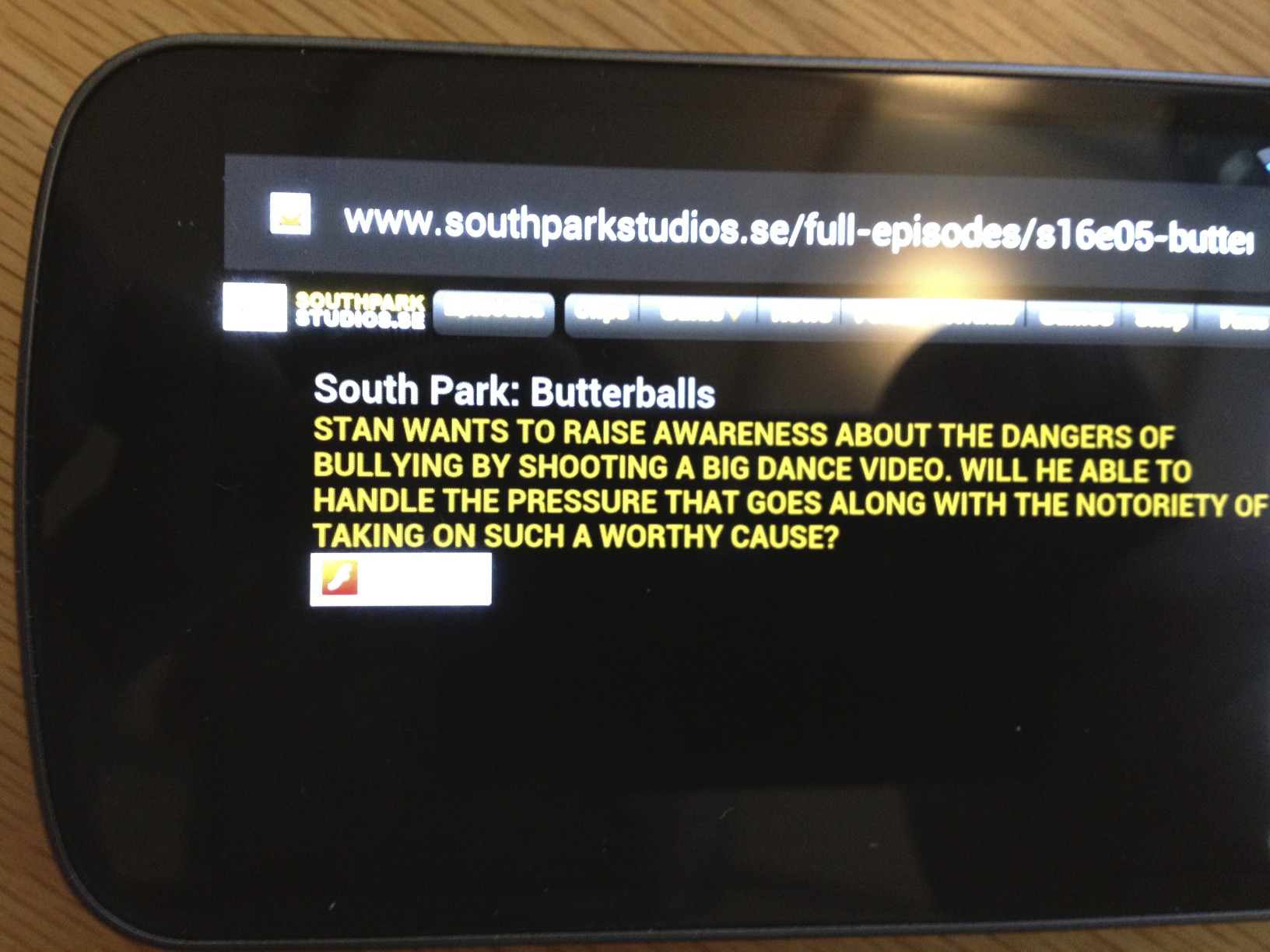 >
>The image there is the usual "get flash" icon, indicating that I don't actually have flash on the device.
I google for flash games, and end up here:
<
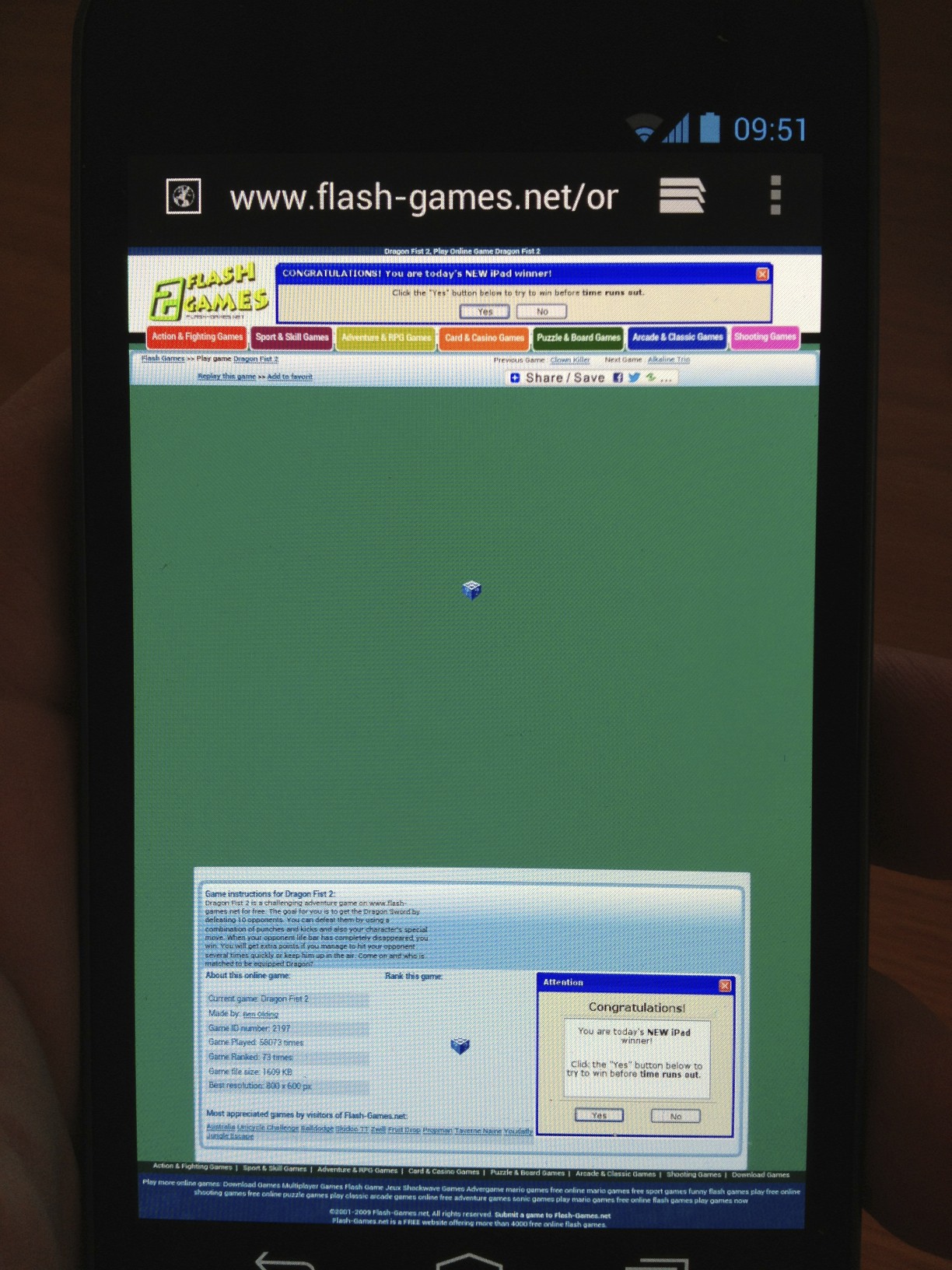 >
>So yeah, really easy! What steps in this 6-step outline do I have to add?
Basically, what you have helped me do is remove the once semi-functioning Flash plugin I had on the phone. Thanks, I suppose. It was crap anyway. Hope there's not a virus in your file.
these complaints are all pretty ridiculous, especially coming from someone who described the ease of jailbreaking the iphone as "Jailbraking it takes one click and you're done.If I were asked to outline how to jailbreak iPhone, I would certainly flesh out the details.
no url, no description on how to click, or anything else. jeebus man, what's a person to do. ;DAsk me, and I'll tell you.
-- Sandman[.net]